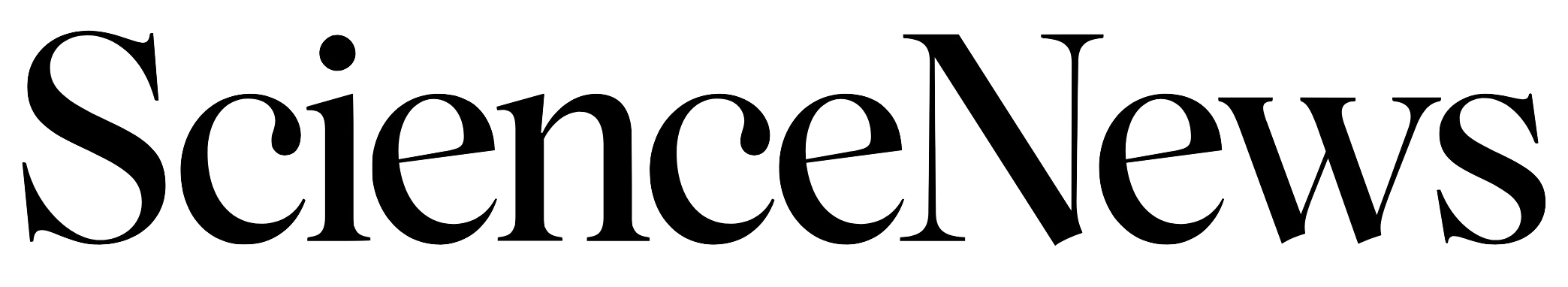A common drug may help treat a rare genetic disease
Ibuprofen counters problems caused by mutations in the MAN1B1 gene, fruit fly tests show

Ibuprofen, a common pain reliever, may relieve symptoms of a very rare genetic disease.
REKINC1980/Getty Images